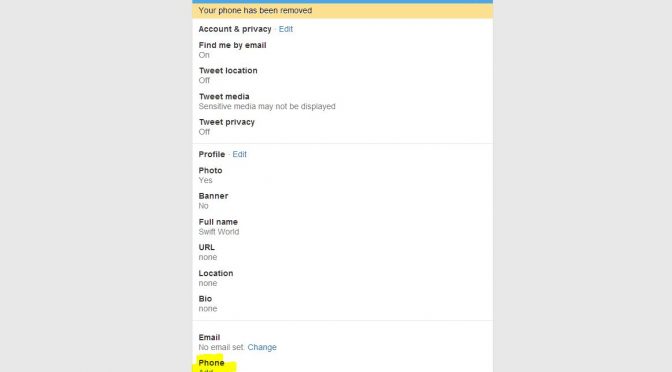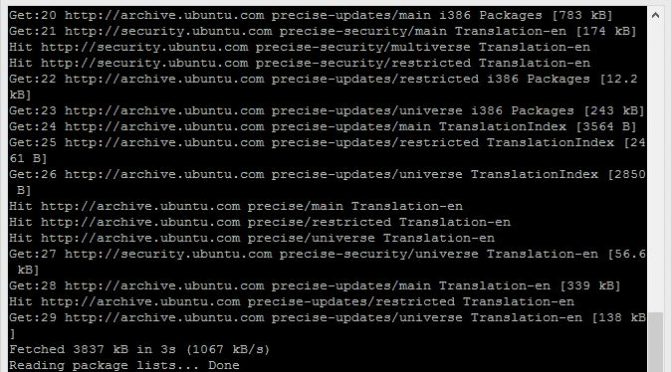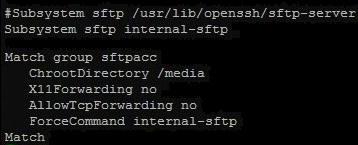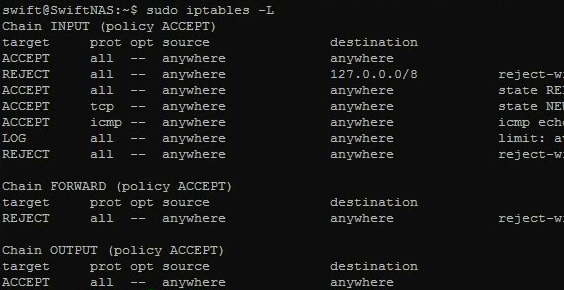This is a guide that you can refer to even if you have other MacBook Pros. The screw and hardware positions might be slightly different according to the version you have but the process is more or less the same. Do refer to the video guides that I’ve recorded to see some hands on action. It is a relatively simple process should you have the correct tools and applications.
Upgrading MacBook Pro (Mid 2010) HDD and RAM (Non 1067MHz)