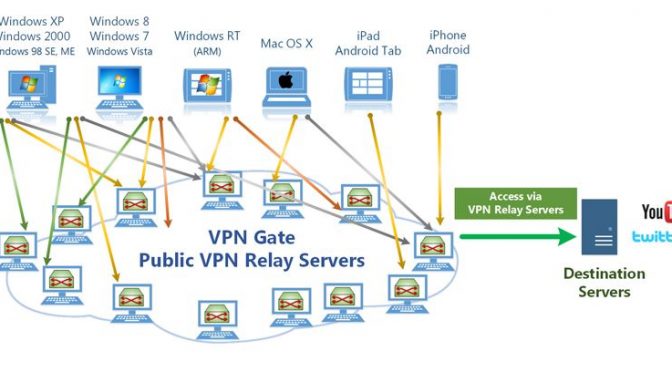VPNs (Virtual Private Networks) can be used for several things. The most common use of them is to bypass geographical restrictions. There are many sites and services on the net that only serve certain regions; Netflix, for example, is only available in the US, Canada and some Latin American countries. Using a VPN server that is located within the allowed regions will give you access to that particular service. There are also other uses such as providing anonymity, higher privacy and a more secure connection. There are several “free†services out there but they always come with some kind of special condition. VPN Gate, however, is a truly free service.
Category Archives: Guides
How-To Record 1080p HDMI Footage (PS3 and Other Devices)

This guide’s main purpose is to introduce a device that will aid in recording HDMI output from whichever sources you have. This is particularly helpful for recording 1080p footage from say the Playstation 3 (PS3). The “only” way to record PS3 footage is through component cables and while that provides pretty good 1080i quality, it is not exactly the full 1080p that we want. There are also many other reasons why HDMI is preferred over component (from the recorder’s point of view); in my case, my PC monitors do not support component input and thus requiring converters to get the output displayed. There are several different types of devices that will help you but here is one of the most readily available one out there.
DIY NAS – Adding Hard Drives and Setting Up Samba File Server

The next step to making your DIY NAS serve its purpose is to format and add those hard drives (HDD) to the system. You have them all plugged in the different SATA ports and so now it is time to make your operating system acknowledge them and make use of them. For this guide, I will only be going through the steps to format the HDD by itself and not make use of any RAIDs. RAID will be discussed in a later part. Once the drive is formatted and mounted, I will then go on to show you how you can set up your Samba File Server to start serving up those files to your network. Read on to continue the guide. All of this might be a tedious job to execute, especially with HDDs, which are delicate pieces of technologies. Such hindrances have led the storage industry into developing a new game changer: Hybrid Cloud Architecture: What Is It and Why Should You Care.
DIY NAS – Installing Ubuntu and OpenSSH (Remote Access)

Now that you’ve your hardware all picked up and assembled, it is time to put them to work. In this part, I will walk you through the initial installation of the Ubuntu Server OS itself and setting up OpenSSH for remote access. This will allow you to run the NAS “headless†(without a monitor) and place it at the location that you desire. With that said, read on for the walkthrough. Continue reading
Power Searching with Google

Google Search is a god sent tool for people all around the world. All kinds of people use it for all of their different purposes. We do have many other alternatives but in my opinion Google’s search engine is the finest and best at this point of time. I have used it extensively during my school days as a portal of information. I am now still using it for various other purposes and will continue to do so in the future. With that said, in order to capitalize on such a powerful and useful tool, there are some techniques that you can acquire and learn to enhance your search for information. Google has so kindly provided a series of lessons and tutorials to teach you how to search smartly and powerfully with their search engine. Continue reading
Hauppauge Colossus: How To Record PS3 Footage

I have already written a guide covering the topic on using the Colossus to record your PC footage. This time around, I will be sharing with you how to record your PS3 (or any other game consoles, apply accordingly) footage. It is fairly straightforward but there are still some things that you will have to take note of. Again if you don’t like reading, I’ve made a video that show you the different steps to get your recording up and running. Read on for the written and video guide. Continue reading
Hauppauge Colossus: How To Record Live Commentary (PC)

After learning how to record your PC footage, we will now touch on the topic of recording live commentary. Recording commentary is simple. Get whatever footage recorded first and then record your commentary. You will then place your commentary over the audio of your footage using whatever software that you are comfortable with. Live commentary can be as simple. However, it will require a bit more tweaking and additional tools over a normal commentary. Read on for some viable methods for recording live commentary. Continue reading