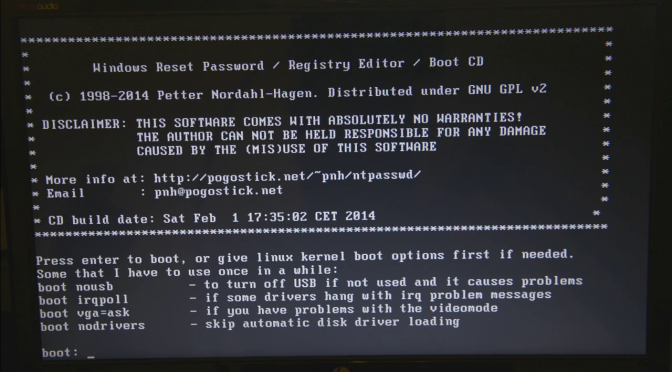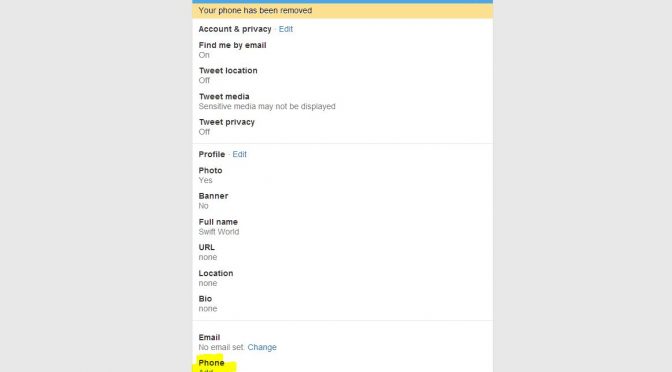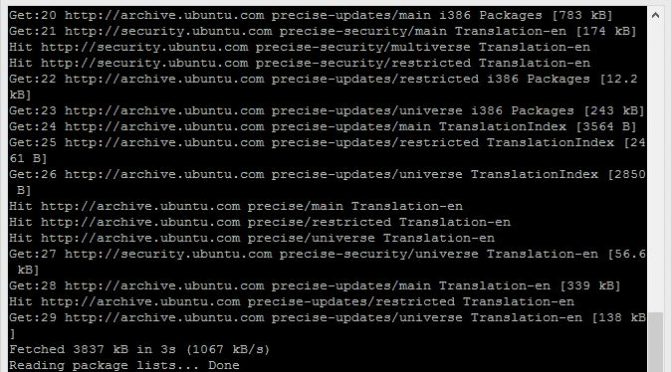Happened to forget your Windows password and got locked out of your computer/laptop? How about having a password set on your account without you even knowing? Whatever the case is, here is a guide to resetting your password without a Password Reset Disk (I don’t even know such a thing existed. That said, I never ever had passwords set on my computers).
Category Archives: Guides
How to Add Mobile Number to Twitter Account
I’ve just faced this problem yesterday. For app developers out there who are using the Twitter API for their apps or normal webmasters who need the API for their plugins and scripts, you will find that Twitter requires the account to have an associated mobile number before it allows access levels higher than “Readâ€. For those living in countries that are supported, great for you. For others, activating your mobile number can be a really difficult or even an impossible task. You will most likely face either one of these problems when trying to add a mobile number:
- Your carrier isn’t listed
- Your carrier is “listed†but it doesn’t work giving error “Sorry, we don’t have a connection to your carrier yet!â€
- You waste money to send a message using the long code method but it doesn’t work.
- You submit a form for review but after waiting and waiting there isn’t any reply.
VPS / DIY NAS: Initial Steps before Going Live
I’ve moved from a shared hosting provider to a virtual private server (VPS) provider for quite some time already. Having purchased an unmanaged solution, I had to learn how to set everything up myself. The first time was pretty time consuming as I was worried mainly about security and thus spent much time researching for the best practises before letting my VPS go live. Since then, I’ve moved host twice and during these moves, I spent much time again doing the very same thing. Not wanting to spend any more wasted time researching the same things over and over again, I decided to document the steps I took. Here are some steps that you can consider and follow before letting your VPS or DIY NAS go live.
Apps for Free and Easy Hong Kong
I recently came back from a free and easy trip to Hong Kong a few days back. Thanks to the availability of the smartphone and digital apps, the trip was made much easier and more enjoyable. This post thus serves the purpose of sharing with you some of the apps that I have found useful in my trip. Without further ado, here are some recommended apps for a trip to Hong Kong.
Free AmazonGlobal Saver Shipping

If you didn’t know already, Amazon has started providing free shipping to Singapore and India. All you have to do is to have an order with items that are eligible for free shipping and hit the minimum total order of $125 (all currency in USD). This service Amazon provides is great for customers based in those countries (Singapore!). There are just some things that you cannot get locally and even if you can, the mark up on the products are simply too high.
How to Make a Monitor that Only You Can See
Do you want absolute privacy when viewing a display monitor? Learn how to make a special monitor that only you can see. Be prepared to invest some time, effort and money before you can start to enjoy your privacy. Good things don’t come by freely. Do be prepared for people to always think that you’re viewing something wrong once you’ve the special monitor. I mean seriously, why would you need such privacy? Read on for the how to video!
DIY NAS – Seafile (Self-hosted Dropbox)

There are many ways to transfer files between your devices and your NAS. The most popular and obvious method is via FTP. There are other ways as well and one of them is via a software called Seafile. Seafile is similar to the likes of Dropbox where it focuses on syncing files between devices. By running Seafile on your NAS or server, you will be able to host your own Dropbox like service. There are many other free alternatives (ownCloud, Sparkleshare etc) as well but for this article we will be focusing solely on Seafile.