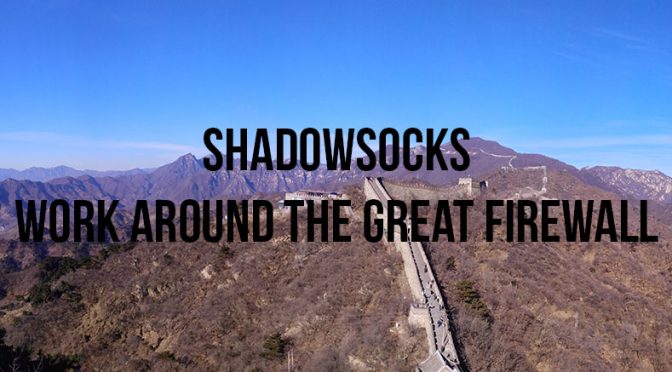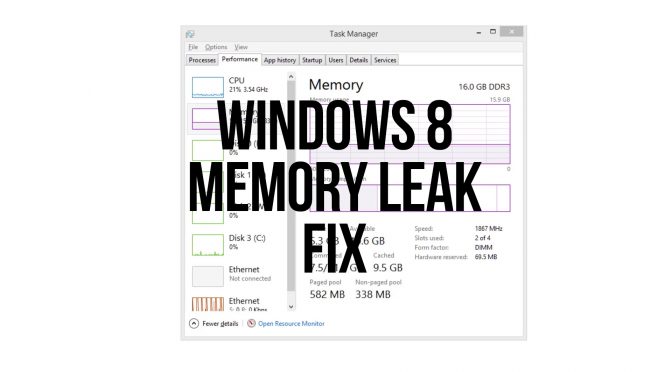For close to two year I have never understood why my computer fails to boot up on the first try.
I still don't understand why the computer doesn't boot up the very first time. It boots perfectly fine the second time though.
— Lee Qixian (@swiftpolar) January 23, 2016
I always had to restart the computer half way through before being able to successfully boot into Windows. Today I learned that it was Window’s brilliant recommended option to enable “fast startup” that is causing all the issues. For all of you out there facing a booting up problem, disable “fast startup” and test again.