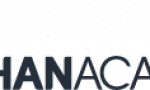Daily Deeds is a task management app that is released for iOS devices. There is a recent update that allows syncing and creating backups with your dropbox account. This app is extremely focused on just one function; tasks that you need to do daily.
We have come across several different kinds of time and task management apps, many of which offer many different functions but not Daily Deeds. Daily Deeds stands out from the rest as it offers a simple solution for people who just want to keep a list of things to do on a daily basis. For example, perhaps as a student, I would want to spend some time studying my subjects on a daily basis, so I can put that inside the app to remind myself. Alternatively, if you like to keep fit, perhaps you can remind yourself to jog every day after work or something. What is so splendid about the app is the simple solution for managing such tasks.
The interface the app has is neat and tidy. You get to view the current day and a list of tasks that you have added. You can simply then just tick them by tapping on the task that you’ve done. You can also go into each individual task and mass manage the previous days should you forget to tick them. There is also an option to tag a different colour along with the different tasks to allow an easier time differentiating the different tasks. The icon itself on your homescreen will also have a notification number of how many incomplete tasks you have on that day. This thus serves as a reminder and should you not want to see it, you can simply finish all the tasks and poof off it goes. Daily Deeds does what it does perfectly, nothing much can be said on that.
Besides the main function of providing a reminder and list of tasks to do every day, it also gives you the function of exporting monthly reports on the tasks you have done. It does it in a very pleasant manner, emailing yourself a beautifully generated table of the different days and tasks with the respective times you have completed them on that particular day. You also have the ability to sync with your dropbox account and create backups should you need them.
The main problem with the app ironically, is the limited functionality. I mean yes, the app is for you to keep track of what needs to be done daily but is there really something that is so important that needs to be reminded daily? What I mean is few people would want to jog every single day. They would want it probably on every alternate day, but it is impossible for the app to keep track of such recurring events. The app is and is limited to only and only daily tasks and nothing else. With so many different other apps that serve such purpose with many other extra functions, I’m afraid that Daily Deeds is hard to be recommended to the people who might want a little more than just purely daily management. Yes it is true that the app does have a straightforward yet gorgeous interface with a very simple way of managing tasks, but what it does have already been done before with additional goodies.
It comes to the point that Daily Deeds is not a task management app but a habit management app. I mean things that you have to do daily probably turns out to become a habit. Say you want the habit of sweeping the floor every day, or maybe the habit of drinking at least 8 glasses of water and so on. Ironically, if it is a habit already, why need to keep track of it since you will probably be automatically doing it already? Ah, so I have come to the conclusion that this app is habit cultivator app. Should you want to start having a good habit in your life this app will definitely aid you in that process. Hey, thinking about that, it is kind of cool to have a habit cultivator app. For the price tag of $0.99 to cultivate good new habits, I don’t see any reason why not to get it. But for a task/time management app, you might want to consider a more robust app for this app simply does things that you want to do daily and only daily.
Rating: 7/10
iTunes App Store Link: Daily Deeds ($0.99)
p.s It is hard to review such apps that serves such a specific function. For its purpose, the app does fulfill it extremely well. But for general usage, it is hard to say who might actually effectively use it.