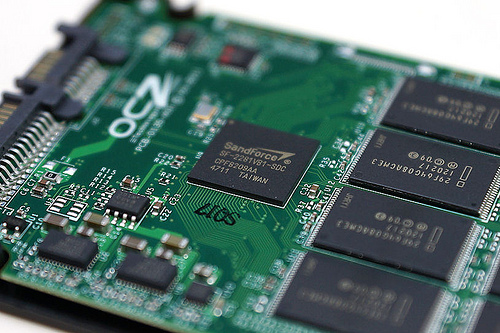Having upgraded to a SSD only recently, this is one of those virgin SSD user experience kind of post. There are plenty of people out there telling you why a SSD would probably be the best upgrade you can ever do to your computer now. I upgraded after I decided to check out North Lakes pc repairs home page and read the SSD review. So now I’m here to tell you some of my personal experience and thoughts on that and whether or not it is exactly the “best†upgrade if you do not have one already.
It is a widely known fact that a SSD is much faster compared to a traditional HDD. Booting up is faster, system is generally much more responsive and programs and games load and start up faster should it be installed on the SSD. Now that is basically it for the normal consumer. I’m not going to focus on professionals because you should know the benefits of a SSD to your very own work.
Should you get a SSD? If money is not a problem, sure why not? That said, if you have a set budget and your main purpose is gaming, I would highly recommend you to look at your options first before deciding to part a portion of the budget for a SSD. A SSD, compared to the past, is cheap and is getting cheaper as the days go by. That does not necessarily mean that the few hundred dollars that go into it would not make a better performance difference say if it were to go into the graphics card budget. Booting up times and the “general responsiveness†of the system is nothing compared to the extra FPS you can get while still maintaining the highest of graphic options. For gaming, the main priority will go to the graphics card then the CPU. A SSD is a luxury, not a requirement.
For people using the computer mainly for browsing and office kind of work, if you have the extra money do use it to buy a SSD. A graphics card will not help and if you have a decent enough CPU already it isn’t going to make any difference to you should you upgrade it. A SSD in such a case will be the best upgrade you can ever get. System will boot up within seconds and having your programs pop up in your face is kind of nice to have as well. Get right to work without any waiting is the best, am I right?
That said, there are many different kinds of upgrades you can consider too. The main thing people often overlook is the peripherals. There are your speakers, monitor, keyboard, mouse etc! There are so many things which can be upgraded to enhance your experience. A better pair of speakers will make music listening more enjoyable, a mechanical keyboard (if you haven’t tried one already) makes typing a joy and a larger and higher resolution monitor will make everything more visually amazing and efficient. Should you prioritize a SSD upgrade above such things? In my opinion, it is a definite “noâ€.
It seems like I’m bashing a SSD upgrade and rightfully so. With all my examples listed, it seems like there are many other things you can do to improve your experience as compared to installing a SSD. That is true. There are just so many things that hold a higher priority than a SSD. The quick booting time and general responsiveness is nice and all but do we come in contact with it for long periods of time? No, it is after all just the boot up and systems are all already generally responsive enough that the slight increase in performance in that aspect is going to be negligible if not forgettable at best.
So my recommendation is to look at your surrounding and the things you use while on the computer first before deciding that the money should go into a SSD. For myself, I’ve already gotten a great pair of speakers, a fantastic mechanical keyboard, a 1440p monitor, a powerful mice etc. There isn’t exactly anything else but a SSD to install.
Do make your priorities right. In my opinion, a SSD is definitely one of the lower priority item. If you’re interested in seeing the SSD I’ve gotten for my upgrade, you can watch my unboxing:
[photo by Jung-nam Nam]